Building a website isn’t a one-size-fits-all endeavor. Different projects call for different approaches – from quick one-page landing sites to complex custom builds – each with their own costs, target markets, and benefits.
Unfortunately, many amateur freelancers push a single solution for every client, insisting anything outside their product range “isn’t worth it.” This approach shows a lack of understanding of target demographics and basic marketing 101: align your offering to your client’s needs, (not the other way around).
In this post, we’ll break down various website use cases, their typical costs, ideal audiences, and why “matching the product to the client” (instead of vice versa) leads to better results.
The One-Size-Fits-All Trap in Web Design
Beware of the freelancer who only sells one product! Unless that specific product is the one you need, of course – specialization isn’t a bad thing... But if a developer insists that ANY website under $1,000 isn’t worthwhile (or conversely, that expensive custom sites are always a waste), they’re likely trying to fit every client into the same solution. This mindset ignores the many use cases for websites and the diversity of business needs.
For example, a brand-new bootstrapped business with a tiny budget may only need a simple landing page – not a $5,000 bespoke design. Conversely, a large enterprise might need a robust, custom platform that a $20/month do-it-yourself builder can’t deliver.
This misalignment is a sales and marketing 101 failure: a core principle is to tailor your value proposition to your target customer. In fact, 26% of small businesses without a website cite cost as the main reason they haven’t built one (src: wix.com).
Pushing an expensive, heavy solution on a budget-conscious client will scare them off – or waste their resources with little return.

src: wix.com – 26% cite cost as the primary factor why they don’t have a business website
(does this sound like you? Are you struggling to land clients? My Freelancers guide and sales handbook is coming soon! Keep checking back!)
On the other hand, offering a too-simplistic, cookie-cutter site to a client who needs advanced features will leave them underwhelmed.
The bottom line: know your audience and choose the right tool for the job.
Below, I will explore and debunk several different fallacies I’ve noticed since stepping foot into the freelance relam and compare several site-building approaches – static landing pages, DIY site builders, WordPress, agency-centric builders like Duda, and fully custom development – discussing their pros, cons, typical costs, and best-fit markets. We’ll also touch on technical overhead, conversion effectiveness, and ROI considerations for each.
The Framework Ego Trap
I noticed recently after stepping foot into the freelance world and turning to Reddit that there is also a weird ego culture around tools in our industry. Some folks build an identity around a framework, CMS, or builder and then treat anything outside that bubble as inferior:
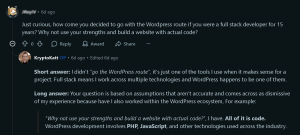
What does Full Stack mean again?
That mindset is limiting. It shrinks the types of problems you can solve, the clients you can serve, and the money you can make.
Here is the reality:
- Tools are ingredients. Businesses pay for outcomes.
- Your stack is not your value. Your judgment is your value.
- Being tool agnostic makes you more valuable, not less.
Common ego patterns that stall freelance growth:
1) Tool tribalism
The WordPress-only crowd dunks on builders. The custom-only crowd dunks on WordPress. The JS-only crowd dunks on PHP. Everyone forgets that the internet runs on all of it… If a $600 Duda site hits a client’s goals in a week, that is a win. If a custom Next.js build is the right long-term platform for a funded startup, that is a win. Pick based on fit, not fandom.
2) Portfolio purity tests
Some devs refuse small or simple projects because they are worried about how it looks on their portfolio. That is a luxury belief. Smart freelancers use tiered offers to capture different segments, then upsell when the timing is right.
3) Cargo cult complexity
Shipping a headless, containerized, micro-everything blog for a local bakery is not a flex. It is a mismatch. Complexity has a cost in dollars and time. If you cannot explain how each piece ties to a business outcome, you are just decorating the problem.
Expand the Details: What does Cargo Cult mean?
What “cargo cult” means
The phrase comes from post-WWII anthropology. Certain island communities built mock airplanes and control towers hoping that planes full of cargo would return — they copied the appearance of what worked without understanding why it worked.
In tech, “cargo culting” means copying trendy tools, architectures, or buzzwords without a business or technical reason — just because “that’s what the pros do.”
Applying it to freelance web dev
When someone builds a “headless, containerized, micro-everything blog for a local bakery,” it’s poking fun at over-engineering:
- Headless means separating the front-end from the CMS for flexibility — useful for big sites with APIs or apps, not for a bakery posting cupcake specials.
- Containerized (e.g., Docker) is great for scaling dev teams and deployments, but unnecessary for a single small brochure site.
- Micro-everything (microservices, microfrontends) is enterprise-level architecture that adds deployment and maintenance overhead.
For a local bakery, all that adds cost, time, and technical debt without improving sales, visibility, or customer experience. It’s a mismatch between the technical solution and the business goal.
The real point
The line “If you cannot explain how each piece ties to a business outcome, you are just decorating the problem” means:
- Every technology choice should map to a measurable business benefit — faster load times, lower maintenance cost, easier updates, higher conversions, etc.
- If it doesn’t, it’s just complexity for ego or aesthetics.
- Freelancers who chase buzzwords instead of value end up wasting effort, pricing themselves out of small projects, and confusing clients.
In short: don’t use Kubernetes to sell muffins. Use the simplest stack that accomplishes the goal and scales appropriately — that’s professionalism, not showing off.
4) Gatekeeping language
Snark like “real devs do it custom” or “builders are for amateurs” is just bad sales. It insults buyers who already sign checks for results, not tech debates. Most clients care about speed, clarity, and support. Speak their language.
A better operating system for freelancers:
- Start with constraints. Timeline, budget, content pipeline, in-house skills, compliance needs, integrations, and traffic expectations.
- Choose the simplest stack that can win today. Plan the path to upgrade when the business outgrows it.
- Optimize for what converts. Clear offer, fast load, simple path to action, strong proof. Tools come second. (See my recent post 2025 UI/UX Trends Research & Analysis: What Actually Makes Sites Convert )
- Keep a menu. Landing page quick hitters, template-based sites, and bespoke builds. Match the offer to the buyer.
Sanity check questions before you pick a tool:
- What is the one measurable outcome this site must achieve in the next 90 days?
- What is the fastest way to test that outcome with real traffic?
- Who will update content weekly and how competent are they?
- What integrations are non-negotiable?
- What is the real budget including maintenance, not just launch?
- If this works, what breaks first and how will we scale it?
Client-facing way to defuse tool ego:
- “I use WordPress, Duda, and custom stacks. We pick the one that ships fastest and supports your goals with the least overhead.”
- “If your goal is qualified leads next week, a focused landing page is the best move. If your goal is a brand platform with custom workflows, we will spec a custom build.”
- “We will not over-engineer. We will measure. If we hit ceilings, we upgrade intentionally.”
Drop the ego. Keep the outcomes. That is how you widen your market, close more deals, and deliver better work!
The Affordable and Fast Fallacy
There’s a persistent myth in the freelance world that “affordable” and “fast” automatically equal “bad.” You see it everywhere — in forums, in agency marketing, and especially when a developer mentions offering budget-friendly builds.
The pitchforks come out instantly:
“That’s unethical,” “You’re devaluing the market,” “No real developer would charge that little.”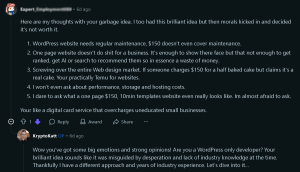
But that argument falls apart when you examine it through the lens of economics, ethics, and actual client value.
It’s not about the price tag — it’s about the alignment between cost, outcome, and the buyer’s stage of growth.
The False Moral High Ground
Let’s call this what it really is: a pricing ego shield. Many freelancers and agencies mask their insecurity or narrow target market behind a moral stance — claiming it’s “unethical” to offer low-cost or fast-turnaround sites because it “hurts the industry.” In reality, what they mean is it hurts their pricing narrative. They need everyone else to sell at $1,000+ so their own offer looks reasonable.
But pricing is not a moral issue; it’s a market positioning issue.
A $150 site for a new business owner is not unethical — it’s accessible. A $3,000 site for a funded startup is not greedy — it’s strategic. Both are valid when the scope, client type, and ROI align. The problem isn’t the price — it’s developers forcing one tier onto every buyer.
Value Alignment vs. Price Projection
What these “market protectors” don’t grasp is that value is contextual. The worth of a website is determined by what it enables — not by how many hours a developer spent coding it. A small business that just needs an online presence and a contact form doesn’t need a $3,000 custom stack. They need something that works today, not something that wins design awards tomorrow.
When a developer insists that every project must justify a premium rate, they’re projecting their own financial pressure or status needs onto the client. That’s not professionalism — that’s misalignment. A real professional matches deliverables to the client’s reality. (See my Guide on How to Choose a Developer, to learn how you can easily avoid these traps).
Speed ≠ Sloppiness
Another flawed assumption in this mentality is that speed inherently means cutting corners. In truth, speed comes from skill, systems, and repetition. The best freelancers can build a fully functional site quickly because they’ve done it hundreds of times. Their efficiency is a result of mastery, not mediocrity.
If a $150 landing page can be completed in 45 minutes because the developer already has optimized templates, automated deployment scripts, and pre-written copy frameworks, that’s not a “scam.” That’s operational excellence. And it often produces higher ROI per dollar than bloated, weeks-long custom builds that deliver the same end result — a lead capture form and a few calls to action.
Coming Soon: The 10-Minute Landing Page Challenge!
I recently accidentally staked a claim on Reddit that it takes me “10 minutes to build” a landing page when trying to prove a point about speed, efficiency, and price versus value. 😅
Check back soon for my challenge video — where I’ll put my tools, industry experience, and recent UI/UX research to the test by creating a landing page with high conversion potential in just 10 minutes!
Clarifying the Misstep in Wordplay…
When I said it takes me “less than 10 minutes to build”, what I meant to emphasize was that there’s no reason to price myself out of the market for a product that isn’t a six-month custom build or bespoke design — because that’s not my value proposition.
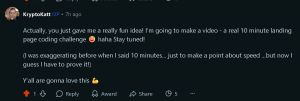
The $150 promotional offer is for streamlined, conversion-focused landing pages, not full custom site builds, and it seems some people (other developers, not potential customers) misunderstood that.
It wasn’t about flexing on speed either — it was about highlighting what the value proposition actually is.
It’s worth noting that after years in the industry, I’ve refined my tools and workflow to deliver viable, high-converting builds efficiently. That efficiency lets me price fairly without overcharging for quick-turn projects.
I’m not limited by my tools or skill — so while other CMS-reliant developers might spend hours or even weeks building a similiar landing page in WordPress, which would explain their need to try to offset those costs, being tool-agnostic means I don’t have that limitation or overhead.
It was also meant to highlight, that even at a senior developer rate of $100 per hour, a 30–60 minute build naturally falls in the $100–$150 range. It’s about pricing according to time, skill, and ROI.
The other point, is that the goal with the $150 promo isn’t to compete with high-end template sellers or CMS builds — this product isn’t meant to and can’t really compete with those anyway.
My promotional offering doesn’t undervalue their work; we simply serve different audiences.
Clients looking for premium, custom designs aren’t the same ones seeking quick, affordable one-page builds.
If a discovery call reveals that kind of mismatch, I redirect them to solutions better aligned with their goals.
Ethics vs. Economics
The “false moral high ground” argument often ignores the core principle of ethics in commerce: informed consent and fair exchange. If a client knows what they’re buying, agrees to the scope, and gets the promised result, it’s ethical — no matter the price. The only unethical act is misrepresenting what’s being delivered or exploiting ignorance. Selling smaller, simpler packages transparently is not exploitation. It’s segmentation.
Developers who genuinely care about ethics should focus on client education, not price policing. Show small businesses what’s possible at each budget tier and let them choose. A transparent $150 starter site that performs its function is far more ethical than an overpriced $3,000 “custom build” that hides behind buzzwords.
The Real Damage: Gatekeeping Progress
Ironically, this elitist pricing culture doesn’t protect the industry — it slows it down. It excludes small businesses, startups, and creators from entering the digital economy, and it punishes efficiency. The idea that all websites must cost four figures is as absurd as saying all cars must cost six. There’s a market for compact, hybrid, and luxury — and all three can coexist without moral drama.
Gatekeeping affordable web work under the banner of “ethics” is just insecurity wearing a virtue badge. The real professionals understand that the spectrum of pricing reflects the spectrum of needs — and that accessibility is not the enemy of quality.
Ethics isn’t about the price. It’s about honesty, alignment, and delivering what you promised — whether that’s a $150 express build or a $10,000 bespoke system. The moral high ground isn’t in the price; it’s in the integrity of the exchange.
Quick Static Landing Pages (Single-Page Sites)
Sometimes, less is more. A single-page static site or landing page can be incredibly effective when the goal is focused (e.g. capturing leads or driving a specific action). These sites are typically just HTML/CSS (perhaps with a dash of JavaScript for forms) – no database, no complex CMS – which means minimal technical overhead and lightning-fast load times.
Use Case & Market: One-page landing sites are ideal for campaigns, MVPs, and lead generation. For example, consider a personal injury law campaign like caraccident-injurylawyers.com – essentially a one-page funnel prompting visitors to see if they qualify for compensation caraccident-injurylawyers.comcaraccident-injurylawyers.com.
This simple site is laser-focused on a single call-to-action (a free case review form) with no distractions. It’s a strategy often used in digital marketing where each ad leads to a dedicated landing page. Startups also use one-pagers to validate ideas: the team behind Buffer (now a $2.5M/year company) famously began with just a landing page to gauge interest before building their product medium.commedium.com.
Typical Cost: Very low. If you or a developer can hand-code it, the cost might just be a few minutes or hours of work or a small one-time fee. Even if you use a landing page builder or template, you might spend under $100 or so.
In 2024, a “simple website” could cost as little as $16 per month on a builder platform, versus $10,000+ for a complex site with expert help wix.com.
In other words, you can deploy a basic landing page for a tiny fraction of what a full bespoke site costs.
Pros:
-
High Conversions: With a clear, single purpose, these pages often convert extremely well. Removing navigation and focusing on one CTA can significantly boost conversion rates passionates.com. In fact, effective landing pages commonly see conversion rates in the 20–50% range depending on the industry passionates.com – numbers multi-page sites often struggle to hit.
-
Fast Load & SEO Friendly: No bulky scripts or database calls means faster loads. Speed matters: 53% of mobile visitors will abandon a page that takes over 3 seconds to load sitebuilderreport.com, and faster pages see higher conversions (a site that loads in 1s can have 5× the conversion rate of one that loads in 10s sitebuilderreport.com). A static page is about as fast as it gets.
-
Low Overhead: No CMS updates or plugin conflicts to worry about. Once it’s up, maintenance is minimal – just update the content as needed (which does require editing the code or using a simple hosting CMS interface).
Cons:
-
Limited Scope: A one-page site is not meant to scale into a full website with many content sections (without major rework). It’s great for one goal, but if you suddenly need a blog or multiple pages, you’ll have to migrate to another solution.
-
No Built-in Editing: Non-technical clients might struggle to update a pure HTML page. There’s no WordPress-style editor here – adding a testimonial or changing an image often means returning to a developer (unless you integrate a headless CMS or similar, which adds complexity).
-
Perception & Branding: Very simple sites can sometimes look “small” – which is fine for a targeted campaign, but a more established business might feel it doesn’t fully represent their brand depth (no About page, no company history, etc.). You have to judge if your target audience expects more information.
ROI Considerations: The ROI on a static landing page can be tremendous when used appropriately. If you spend a few hundred dollars to spin up a page and it brings in even a handful of customers or leads (who convert to sales), it’s paid for itself many times over.
For instance, a single new legal client from a page like the example above could be worth thousands in settlement fees. The key is focusing on conversion-centric design: a strong headline, compelling copy, one clear action button, and maybe some trust signals (the lawyer page, for example, shows media logos to build credibility) caraccident-injurylawyers.com.
With such pages, structure and strategy matter far more than lavish design costs – a fancy $3,000 design won’t outperform a $300 page if it isn’t aligned with what makes visitors convert.
DIY Website Builders (Wix, Squarespace, etc.)
Not every business owner is a coder – nor do they need to be. Website builder platforms like Wix, Squarespace, Weebly, and GoDaddy’s builder have empowered millions of small businesses to create their own sites quickly with drag-and-drop tools.
In fact, over 18 million websites online are built using DIY site builders sitebuilderreport.com. Wix alone holds about 45% of the website builder market (with ~8 million live sites) wix.com, and Squarespace about 18% globally sitebuilderreport.com – a testament to their popularity. In the U.S., Squarespace and GoDaddy are also top choices for small business websites sitebuilderreport.com.
Use Case & Market: These platforms target small businesses, solopreneurs, and beginners who need an online presence without the hefty price tag or technical hassle. Think local restaurants, boutique shops, photographers, bloggers, or a new startup on a budget. According to one guide, site builders are best for “small businesses, solopreneurs, beginners” who want an easy all-in-one solution shopify.com. For example, a new bakery or a personal trainer can get a decent-looking site up in a weekend using a template – something that’s “good enough” to share with customers and validate their business idea online.
Typical Cost: Low ongoing cost. Most builders use subscription models, typically $10 to $50 per month (often tiered by features) shopify.com. Some have free plans or trials, but a custom domain and removing ads usually means a paid plan. Over a year, a small business might spend a few hundred dollars – far less upfront than hiring a developer. (Of course, over many years, those fees add up, but the immediate barrier to entry is low.)
Pros:
-
Ease of Use: No coding required – you get a visual editor. If you can drag boxes and type text, you can build a site. This empowers non-technical entrepreneurs to maintain their own site.
-
All-in-One Package: Hosting, templates, SSL, and often domain registration are bundledshopify.com. You don’t have to wrangle with separate hosting or security setups – it just works out of the box.
-
Fast Deployment: You can go from zero to live website in a day or two. For a time-strapped business owner, that speed is a huge plus.
-
Maintenance & Support: The platform handles software updates, security patches, and server maintenance. Many provide support channels if something breaks – a safety net you don’t get when you DIY code.
Cons:
-
Limited Flexibility: You’re generally constrained to the features and templates the platform offers. Want a very custom design or an unusual feature? You might hit a wall. There’s some ability to inject custom code on many builders, but it’s not as free-form as a self-coded or open-source solution.
-
Platform Lock-In: If you outgrow the platform, migrating your site elsewhere can be a headache. The content might export, but the design and functionality likely won’t – a rebuild could be needed if you ever leave.
-
Monthly Fees: While not expensive, the continuous fees mean over long periods you might pay more than a one-time build. (However, those fees cover hosting and support, which you’d pay for in other ways with a custom site too.)
-
Performance Variability: Builder sites have improved in performance, but some templates can still be bloated. On average, about 52% of Wix sites and 53% of Squarespace sites achieve good mobile Core Web Vitals (a Google speed/usability metric) sitebuilderreport.com. These are slightly above the global average. It’s decent, but a well-optimized custom site or lean static page can surpass that.
-
Still, interestingly, Squarespace and Wix sites often perform better on average than many self-hosted WordPress sites in Google’s speed metrics sitebuilderreport.com, thanks to controlled infrastructure. (We’ll discuss that more in the WordPress section.)
-
ROI Considerations: For many small businesses, using a builder is about budget and speed to market. If a platform costs ~$20/month, that’s under $250/year – a single new customer gained through your site likely covers that.
The trade-off is you might not get a highly unique design, but you get an adequate, professional-looking presence that meets customer expectations. Given that 73% of U.S. small businesses had a website by 2023 wix.com, not having any site at all can put you at a disadvantage. A builder lets a low-budget business get online and compete. And quality is generally sufficient: just be sure to choose a clean, mobile-friendly template, as 57% of users won’t recommend a business with a poor mobile site design wix.com.
The good news is most reputable builders offer mobile-responsive templates by default. Overall, for a modest investment, the ROI of being discoverable online and looking legit is a no-brainer for many small enterprises.
WordPress and Other CMS Platforms
WordPress is the giant of the web – as of 2025, it powers roughly 43% of all websites on the internet wordpress.com. Originally a blogging platform, WordPress has evolved into a full content management system (CMS) capable of everything from simple brochure sites to large e-commerce stores. Alongside WordPress, there are other CMSs (Drupal, Joomla, etc.), but WordPress dominates with over 60% share of the CMS market w3techs.com, so we’ll focus on it as the prime example.
Use Case & Market: WordPress is often the next step up when a DIY builder feels too limited, or when a business anticipates a lot of content and customization. Small-to-medium businesses, publishers, and even many enterprise sites choose WordPress for its balance of flexibility and user-friendliness. For instance, a local business might want a blog, an event calendar, and a contact form – WordPress can handle that with plugins. An online store can use WooCommerce (a WordPress plugin) to add shopping cart functionality. WordPress is also a favorite of marketers who need control over SEO tweaks and adding landing pages or posts regularly. In short, if you need a site you can easily update yourself with new content, and you want access to thousands of themes and plugins, WordPress is a strong candidate.
Typical Cost: Wide range. The software itself is free (open-source), but you’ll spend on hosting and possibly development or premium plugins/themes. At the low end, a tech-savvy person could launch a WordPress site for under $100 (shared hosting + a domain + a free theme). However, many businesses invest in professional design and development on WordPress. The average cost of designing a small business website (often WordPress-based) is between $2,000 and $9,000 according to recent data wix.com. It can go much higher for larger, custom WordPress projects. So, WordPress can serve both budget sites and high-end sites, depending on how it’s implemented. Keep in mind, there will also be ongoing costs: hosting ($5–$50/month depending on quality), possibly maintenance services, and premium plugin licenses.
Pros:
-
Extremely Flexible: There’s a plugin for almost anything – from SEO optimization to membership systems. You can build quite complex functionality without reinventing the wheel.
-
Content Management: Non-developers (with a bit of training) can log in and add/edit pages, write blog posts, upload images, etc. This is huge for companies that want control over their content marketing.
-
Huge Community and Ecosystem: Need help? Thousands of developers and forums are out there. Need a feature? Likely a plugin exists. Want a new design? Thousands of pre-made themes are available, or designers familiar with WP can custom-build one.
-
Ownership and Portability: Unlike a hosted builder, with WordPress you generally own your code and content. You can move hosts, tweak the code – you’re not locked into a single provider (especially if using the self-hosted WordPress.org version). This makes it a good long-term platform as your needs evolve.
-
Scale and Growth: With the right infrastructure, WordPress can scale to millions of visitors (major sites like TechCrunch and Variety run on WordPress). It can start small and grow with you, whereas a basic site builder might hit a ceiling if you suddenly need advanced features.
Cons:
-
Maintenance Overhead: Here’s where the technical overhead creeps in. WordPress sites need regular updates (core, theme, plugins) to stay secure and stable. Failing to update can leave sites open to hacks. Conversely, updating can sometimes break compatibility. Many small businesses aren’t equipped to manage this, so they either take risks or have to pay someone for maintenance.
-
Potential Bloat: It’s easy for a WordPress site to become heavy. Install too many plugins or a bloated theme and performance suffers. In fact, only about 35% of self-hosted WordPress.org sites have good mobile speed scores (CWV), far lower than the rates for simpler site builders like Duda (68%) sitebuilderreport.com. You have to be diligent in optimizing caching, image sizes, and code to keep WordPress fast.
-
Learning Curve: While basic content editing is straightforward, customizing WordPress beyond template settings may require developer help. If a small change means editing PHP or dealing with FTP, non-tech users can feel lost. DIY enthusiasts might struggle with concepts like setting up a child theme or SQL database issues.
-
Security: Being so popular, WordPress is a common target for hackers. Out-of-date plugins or weak passwords can lead to site breaches. Additional security measures (plugins, firewalls, backups) are a must, which adds to overhead.
ROI Considerations: WordPress hits a sweet spot for many because it offers professional capabilities without the fully custom price tag. For a mid-tier budget, a business can get a unique, feature-rich site. The ROI will depend on how well the site is used: e.g., if you’re leveraging WordPress’s blogging power to drive SEO traffic, it can be hugely beneficial (81% of shoppers research online before buying wix.com, so content can pull in customers). If you need e-commerce, WordPress+WooCommerce might save you from paying high fees to a SaaS shop builder – again improving ROI. The main caution is to right-size the investment: don’t overspend on a fancy WordPress build if a simpler approach would achieve the same business goal. Also, factor in maintenance costs (either your time or paying someone) as part of ROI. If you have a small budget and zero time for upkeep, WordPress might not yield the best ROI compared to a simpler hosted solution. But if you plan to actively use your site for marketing, sales, or content, then investing in a robust WordPress site can pay off significantly over time. It’s all about aligning with your strategy.
Duda and Agency-Focused Builders
You may not have heard of Duda unless you’re in the web development industry, but it’s a powerful website builder geared toward agencies and professionals. Duda allows agencies to create and manage many client websites efficiently, with features like white-label branding, team collaboration, and template reuse. Essentially, it’s a platform that sits somewhere between the DIY builders and a fully custom solution – aiming to provide the ease of a builder but with professional-grade flexibility and performance.
Use Case & Market: Duda is often used by web design agencies, freelance web professionals, and SaaS companies that offer websites as part of their services duda.co. For example, an agency might use Duda to build 50 small business websites per month, using a library of templates and a centralized dashboard to manage them all. End clients vary – from local businesses to franchises – but they typically don’t even know it’s “a Duda site” (since it can be white-labeled). The appeal is that agencies can rapidly deploy sites at scale without worrying about plugin conflicts or hosting issues, and clients get an easy way to edit content through a straightforward interface.
Typical Cost: Moderate (usually bundled into service fees). Duda is a subscription service with plans that start around $14–$19 per month per site on the Basic tier g2.com (with discounts annually or higher-tier plans that allow more sites/users). An agency might pay, say, $300/month for a plan that allows a certain number of sites and advanced features. The agency then might charge clients a flat fee or monthly fee which covers the Duda cost plus their design/service charge. From a client’s perspective, a Duda-built site might cost somewhere in the low-thousands if it’s a custom design by an agency, or even a monthly payment model. It’s rarely as cheap as a DIY Wix (because you’re paying for professional service on top), but it’s often cheaper and faster than a fully custom development. Think of Duda as enabling those ~$500–$1500 websites that are professionally done but not coded from scratch.
Pros:
-
Efficient for Pros: Duda provides dozens of time-saving features (from AI-assisted text and image tools to global design presets) blog.duda.co. Agencies can duplicate templates, tweak branding, and launch new sites quickly. This efficiency can translate to cost savings for clients or quicker turnaround.
-
Ease of Use (for Clients): The editor is very user-friendly, scoring a 9.2/10 in ease-of-use in G2 reviews – higher than many competitors g2.com. Clients who aren’t tech-savvy can still make simple edits without breaking the site.
-
Integrated Hosting & Performance: Duda’s hosting is on AWS and is optimized for the platform. As a result, Duda sites tend to perform excellently in speed and Core Web Vitals – about 81% of Duda sites have good desktop CWV scores (and 68% on mobile) sitebuilderreport.com, far above the norm. The platform takes care of image optimization, CDN, and responsive behavior out of the box. This means no separate speed optimization plugin needed – it’s built in.
-
White Label & Client Management: Agencies can brand the website manager as their own, providing a seamless experience to clients. Duda also allows setting client permissions, doing in-editor comments, etc., which is great for workflow.
-
No Maintenance Headaches: Like other hosted builders, security updates and platform improvements happen behind the scenes. Agencies don’t have to constantly patch 50 websites – Duda ensures all sites run on the latest stable system. That’s a huge relief compared to managing 50 separate WordPress installs with updates.
Cons:
-
Less Developer Extensibility: While Duda has a widget builder and you can embed custom code, it’s not as open-ended as WordPress or custom code. If a client later needs something very bespoke, you might hit limits. Duda doesn’t give server access or a database you can query – it’s all managed within their framework.
-
Costs for Scale: If you’re an agency passing costs to clients, Duda’s per-site fee (or higher-tier plans) need to be factored in. For a single business owner, Duda is probably overkill (and more expensive) compared to Wix/Squarespace, because it’s really designed for those managing multiple sites or requiring higher-end features. Essentially, it shines for agencies, but an individual user might find it pricey unless they specifically want Duda’s feature set.
-
Community/Plugins: The ecosystem is smaller. There are some third-party Duda widget developers, but nothing like the massive WordPress plugin repository. If you need an integration Duda doesn’t support, you may have to use Zapier or custom solutions. The trade-off for stability is less variety of add-ons.
-
Ownership: If someday Duda shut down or you want to leave, migrating a site off Duda is not simple (similar to other proprietary platforms). You’d likely need to recreate it elsewhere. This is a risk to consider, though Duda has been around for years and is well-established in the industry.
ROI Considerations: For agencies and their clients, Duda can hit a sweet spot of quality vs. cost. Agencies can deliver high-converting, polished sites faster, which means businesses get online quickly to start reaping benefits (be it capturing leads or making sales). Because Duda sites load fast and are mobile-optimized, they tend to keep visitors engaged – and as noted earlier, faster speed correlates with higher conversion and lower bounce rates (a one-second delay in load can drop conversions by 7% or more sitebuilderreport.com). So, a business might find a Duda site performs better than their old slow site, boosting their lead generation or sales without having to invest in a custom rebuild.
From a freelancer/agency perspective, using a platform like Duda also means you can serve different tiers of clients. Maybe the client can’t afford a $5,000 custom site, but you can offer them a $1,000 Duda-based site that still looks great and achieves their goals. That’s a sale and relationship you’d otherwise lose if you only sold one-size-fits-all expensive projects. As long as the site meets the client’s needs and delivers results (e.g., a steady flow of inquiries or a credible web presence that helps close deals), the ROI for the client is solid. Meanwhile, the agency has a profitable, efficient workflow. It circles back to aligning the solution to the client: Duda enables a professional middle-ground offering.
Fully Custom Development (HTML, CSS, JS or Frameworks)
At the far end of the spectrum, we have the fully custom-built websites – hand-coded in HTML/CSS/JavaScript or built on advanced frameworks (React, Next.js, custom backends, etc.). These are the tailor-made suits of web development. They promise to fit your needs exactly, but naturally come with higher costs and longer timelines. Custom development is typically handled by experienced web developers or agencies and can involve designing every component from scratch or using frameworks to build a unique application.
Use Case & Market: Custom builds are best for complex, unique, or very high-scale projects. For example:
-
A web application or startup product that isn’t just informational but interactive (think Airbnb’s booking system or a fintech app) – you’ll need custom development.
-
A large company’s website that must integrate with legacy systems, have advanced user permissions, or meet specific corporate IT policies.
-
A brand that wants a totally unique web experience (maybe an innovative design or cutting-edge tech like custom animations, 3D, etc.) that off-the-shelf tools can’t achieve.
-
Projects where performance needs to be maximized beyond typical CMS capabilities, or where security and control are paramount.
Also, some businesses choose custom code simply to avoid ongoing licensing costs or dependencies – they invest upfront to own the codebase entirely. While a small local business rarely needs this, a mid-size company or funded startup might opt for a custom build to have full control.
Typical Cost: Highest range. Custom websites can start around $1,000 on the very low end (for a simple static site built by a solo freelancer) and reach $20,000 or more for large, bespoke sites shopify.com. A basic custom website (just a few templates, no fancy backend features) might be quoted around $5k–$10k by a reputable agency, whereas a complex corporate site or web application can easily run into six figures. For context, corporate websites often fall in the $10,000 to $100,000 range shopify.com when you factor in extensive design, content strategy, and engineering. Remember, custom builds also incur costs for things like ongoing hosting (which could be higher if infrastructure is complex) and future development for new features or changes.
Pros:
-
Precisely Tailored: You get exactly what you need (assuming good communication with the devs). The design can be 100% unique to your brand; features can be built to spec. You’re not constrained by any plugin or template limitations. If you want a certain user flow or a database of specific information, a developer can make it happen.
-
Optimized Performance (if done right): A custom site can be optimized to be very fast and efficient, since developers control every element. Unneeded bloat can be avoided. Many of the fastest-loading, highest-performing sites are custom-built with lean code. However, note that not all custom sites end up fast – it depends on the skill and decisions of the developers. In theory, though, you can achieve superior performance by only including what you need.
-
Scalability & Long-Term Flexibility: Want to add a feature in six months? With your own codebase, you can (with developers’ help) extend it in any direction. You’re not waiting for a plugin update or a platform’s roadmap; you build what your business demands. This is crucial for startups planning rapid growth or evolving functionality.
-
No Ongoing License Fees: You might pay for certain services or libraries, but you’re not paying a monthly fee to keep the site running (aside from server costs). If budget is available up front, over the long run a custom site can be cost-effective compared to years of subscription fees – provided you don’t need constant expensive changes.
-
Competitive Differentiator: When everyone else has look-alike Wix or WordPress sites, a custom site can stand out. This can boost brand perception if executed well. It shows a level of professionalism and investment that might instill trust in high-end clients.
Cons:
-
High Upfront Cost: There’s no way around it – you’re paying for skilled labor, often many hours of it. The initial build will cost significantly more than using existing tools. For some businesses, that money could be better spent on marketing or product development if a cheaper site would suffice. It’s about trade-offs.
-
Longer Time to Launch: Custom projects often take weeks or months to complete, as opposed to days for a template site. The development cycle (planning, design, coding, testing, revisions) is more involved. If you need to be online next week, custom is likely not the way.
-
Maintenance and Dependence on Developers: With a unique codebase, you will likely need the original developer(s) or another developer to perform updates, add content, fix bugs, etc. Unless you have an in-house tech team, you’ll have an ongoing relationship (and expense) with a development partner for changes. Even something seemingly simple – adding a new page with a slightly new layout – might require coding that would’ve been DIY-able with a CMS. This can be a barrier for quick content updates unless a CMS is incorporated.
-
Risk of Over-Engineering: Sometimes people pay for custom work they don’t truly need – ending up with a complex site that is underutilized or too hard for them to manage. If the project isn’t well-aligned with business goals, you can sink a lot of money for little gain. We’ve all seen a small company with a super fancy site that doesn’t actually drive any extra business; meanwhile a competitor with a simpler site is doing just fine. Custom must be justified by clear requirements that simpler solutions can’t meet.
ROI Considerations: A custom website should be viewed as an investment in a critical business asset. The ROI can be excellent if the site’s unique features directly contribute to revenue or significant savings. For instance, if you build a custom e-commerce site that provides a checkout experience tailored to your customers resulting in higher conversion rates, that boost in sales can justify the cost. Or if your custom client portal saves your staff hours of work, that efficiency pays off.
However, if the custom site’s only “advantage” is that it looks a bit nicer than a cheaper alternative, the ROI might not pan out. It’s important to conduct a cost-benefit analysis: will the custom features or design bring in enough extra business, or improve customer retention, or enhance your brand enough to offset the higher cost? For large companies, the answer is often yes (because even a small percentage improvement on a large scale is big money). For a small business, the answer is often no – they may be better served by an inexpensive site plus a strong marketing campaign.
One thing to remember is conversion optimization matters more than flashy design. Studies show that structure and speed impact conversion far more than visual bells and whistles. For example, a page that loads in 1 second can have a conversion rate nearly 40%, whereas at 3 seconds it drops to ~29% sitebuilderreport.com. So a “structurally sound” site built for speed and clarity – even if simpler – can outperform a slow, overly fancy one. If you commission a custom build, ensure the agency/developers prioritize such fundamentals (clear messaging, fast loads, mobile usability). Often, the recipe for a successful site is about understanding the customer journey and optimizing for it, rather than just throwing money at custom visuals. As an owner, you should still align the project with business goals (leads, sales, sign-ups) and measure results.
Aligning the Approach to Your Target (Wrapping Up)
As we’ve seen, different site-building approaches serve different needs. The key takeaway is that you must align the project with the client’s or business’s goals, audience, and budget. It’s about matching the client to the right product, not forcing your preferred product on every client.
For Web Professionals: If you’re a freelancer or agency, take time to understand who your client is and what they truly need:
-
Is your client a cash-strapped startup or solo entrepreneur? They might be best served by a lean landing page or a low-cost builder site to get them started. There’s nothing “not worth it” about a $500 website if that’s all the client needs to start seeing traction. In fact, delivering an appropriately simple solution can build trust and lead to future work as they grow.
-
Is your client a busy small business owner who wants some online presence but no hassle? A managed solution like a site builder (Wix/Squarespace) or an agency platform like Duda could offer them peace of mind and a professional look without breaking the bank.
-
Remember that nearly 27% of small biz owners without a site think a website isn’t relevant for them wix.com – often because they aren’t shown a right-sized option. If you swoop in saying “you need a $5k custom site or nothing,” they’ll likely choose nothing… Offer tiers or alternatives.
-
-
Is your client a design-conscious or feature-hungry established business? They may indeed expect and benefit from a more customized WordPress or custom-developed site that reflects their brand uniqueness and handles complex needs. Here, a $1000 template site might fall flat – they’re willing to invest more for a certain level of polish or functionality. Know that target market: such clients typically have larger budgets and see the website as a core part of their strategy (e.g., a key sales tool, or integral to operations like bookings or community forums).
-
If your focus is on high-end, bespoke projects (say, $10k+ sites), then tailor your marketing to attract those clients and be ready to articulate the ROI of that investment. At the same time, don’t disparage the smaller-budget projects as “worthless” – recognize that those are simply serving a different segment. You might even refer out or have a downsell option for leads that aren’t a fit for your premium service, rather than leaving them with “nothing is worth it unless it’s my product.”
For Business Owners: Identify what stage you’re at and what your customers need from your website. If you’re just starting and primarily need to prove your concept or run some ads to get leads, a streamlined landing page (even using a tool like Unbounce or a quick WordPress one-pager) could yield excellent results without much expense. The example of the motor vehicle accident lawyer landing page shows how a simple page can do the job – it clearly presents an offer and captures leads in a targeted niche caraccident-injurylawyers.com. On the other hand, if your website is your business (for instance, an online store or a content site), invest as much as you can reasonably afford in that platform because it will directly impact your revenue (e.g., an e-commerce site might justify a few thousand dollars investment when you consider site speed and design can uplift conversion rates significantly, affecting every sale).
Global and Future Trends: The landscape is always evolving. Globally, more businesses are coming online (73% of U.S. small businesses have websites, and another ~23% plan to get one soon wix.com). DIY builders are growing in capabilities – even leveraging AI to build sites in minutes – which will further lower the barrier for basic sites. At the same time, consumers’ expectations are rising: a slow or poorly designed site can really hurt trust (38% will stop engaging if the layout is unattractive wix.com). So, whatever route you choose, pay attention to user experience fundamentals. A $10k custom site that loads in 5 seconds and confuses users is far less effective than a $100 site that loads in 2 seconds and clearly directs users to a goal.
In 2025 and beyond, we also see blending of approaches: headless CMS setups (using something like WordPress or Contentful as a back-end but a custom front-end for speed), more conversion-focused design practices being standard, and a push towards core web vitals compliance for SEO benefits. But the core principle remains: align your website’s complexity and cost with the value it brings. Spending $3,000 on a landing page is only worth it if it’s likely to bring significantly more than $3,000 in business. Often, a well-crafted cheaper page will perform just as well or better in converting customers because it’s simple and focused. As one agency pricing guide noted, “the most important thing in a landing page is how well it’s set up – it must have all the right elements”, not how much it cost to make facebook.com.
Conclusion: Don’t be confused by blanket statements from one-size-fits-all sellers. There are many use cases for websites, and each has a sweet spot in terms of approach and budget. Whether it’s a single-page funnel for a specific campaign or a custom-built interactive experience, the value of a site comes from how it meets the target audience’s needs and supports the business’s goals. By choosing the right type of site for the right situation, you ensure money is well-spent and the website truly works for you. Align your offering to your target – that’s how you (or your client) win online.
Sources:
-
Shopify 2025 guide on website cost and platform options shopify.comshopify.com
-
Core Web Vitals performance for different platforms (SiteBuilderReport) sitebuilderreport.com
-
Passionate Agency report on landing page conversion best practices passionates.compassionates.com
-
Example of one-page lawyer landing site caraccident-injurylawyers.comcaraccident-injurylawyers.com
-
Joel Gascoigne (Buffer founder) on validating with a simple landing page medium.commedium.com
-
G2 comparison of Duda vs WordPress (ease of use) g2.com
-
Website speed impact on user behavior (Think with Google via SiteBuilderReport) sitebuilderreport.comsitebuilderreport.com
